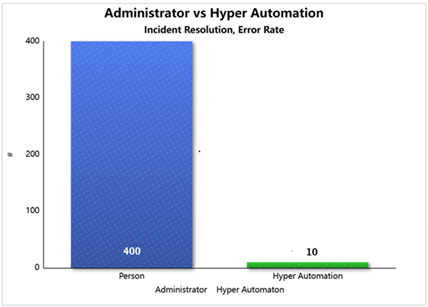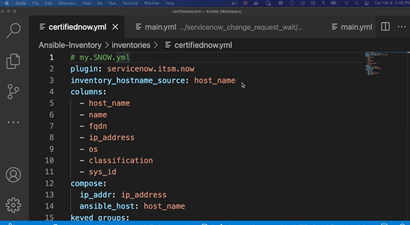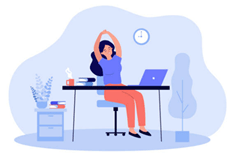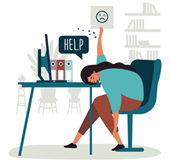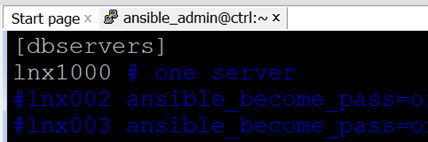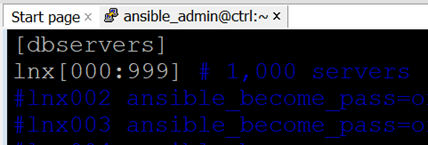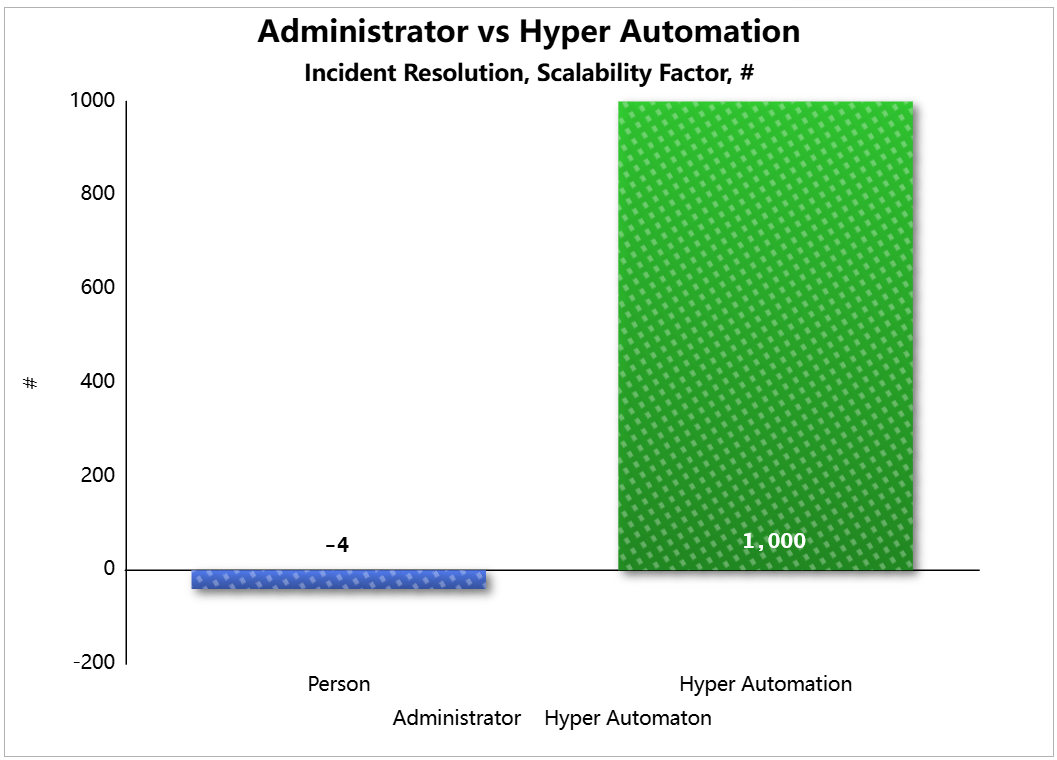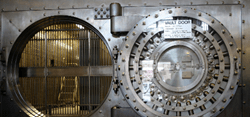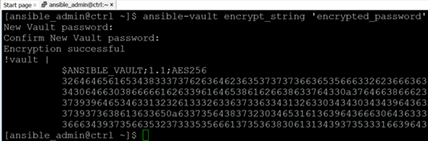Demo: Hyper-Automation of I.T. change requests and Incidents
- Change Request auto-execution: Creation of Oracle GoldenGate deployment
- Incident auto-resolution example: A broken Oracle GoldenGate replication
- Change Request: Enterprise-wide omnivendor emergency password rotation
INTRODUCTION
Within the next 5-8 years, most skilled IT labor will become a commodity, similar to electricity or water. That means system, database, or network administration jobs will be replaced by code. Those jobs will be automated and billed hourly by the Cloud providers. Just as an OS arrives already preinstalled on your laptop, these highly paid occupations will be digitized and offered as premium services with a Cloud product you subscribe to. Flip a switch, and voila: you’ve just hired a 100-person team of top-notch system or database administrators at a fraction of the cost and with less headache than a human team. Jobs that once disappeared over time include lamplighters, telegraph operators, and human computers (the NASA employees who performed calculations on graph paper — calculations that today any cell phone can do in nanoseconds, instead of weeks). Those jobs became obsolete because something—a process or device—could perform them faster, cheaper, or better (or all of the above). In the IT realm, that was impossible when hardware was physical. But now, with servers, routers, and switches reduced to simple JSON code, the jobs that maintained them will become the same. This demo shows how that works.
Currently, the IT professionals resolve ServiceNow Incidents and run Change Requests manually. Those consume as much as 90% of the administrator's workload, sometimes on weekends, holidays, and off business hours. The process is time-consuming, delay- and error-prone, not to mention the obvious reliability, security, and scalability issues. Additionally, the on-call rotation leads to eventual personnel burnout.
There is a better way now: closed-loop automation, which is like putting most of your work on autopilot. The following 30-second video explains how the process works:
Closed-loop vs open-loop automation
- Incidents should be auto-resolved, from error detection, resolution, all the way to knowledge repository update.
- Change Requests should be run by end-users because only they know WHAT needs to be done, though at a very high, non-technical level. Here is an example: "I need this data flow over there, because we are onboarding a new merchant". The technical part - the HOW it must be done - should be handled by automation.
The difference hyper-automation makes:
How would you like your six-months-long projects completed in under two, and always under budget? What if you only had to wait seconds for a complex technical problem to be solved, instead of the weeks it usually takes for people to get around to it? Or a change request delivery that is faster than a vending machine selling you a Cola? > Click |
What if you didn't have to hire a team of professionals to manually manage resource provisioning, asset configuration, issue troubleshooting, hardware setup, and so on? Automation saves time and money. How much money? Click to see just one example of what hyper-automation can do. > Click |
The accepted human error rate is around 4%. Hyper-automation operates in an error-free realm. Unlike humans, it runs precisely what must be run, where it must be run at the right time. That means projects are delivered faster, way below budgets, features released ahead of schedule - that means competitive edge, that means new customers, that means bonuses for all involved (except for the automation software that made that possible, of course!) > Click |
Resource configuration is a labor- and skill-intensive task, usually handled by highly paid and sought after resources. When one of them leaves the organization, they take their knowledge with them. Not only that, the years of training you've invested in the person will start benefiting your competition from then on. The replacement you hire will require time, effort, and even more training to understand the predecessor's code, which he will ultimately discard to write his own. His effort, in turn, won't be reused either. With hyper-automation, the code always remains with the organization. > Click |
There is never any pointing fingers with our software. When you need to trace changes to definition files, you can do it with ease. They are versioned, so all changes are recorded for your review at a later time. So, once again, there's never any confusion on which module did what, when, where, and why. > Click |
The automated solution can run 1,000 Change Requests at the same time, elevating admins from low-level button pushers and script runners to a more prestigious status as architects. With a Closed-Loop implementation, you may increase your workload exponentially before there is even a need for a Control Node upgrade. > Click |
The automation uses the AES-256bit symmetric encryption algorithm. That means all sensitive data, whether in transit or at rest, is always encrypted: passwords, variables, certificates, API keys, and other credentials. The automation Vault prevents any sensitive data exposure, even once. The automation never leaves execution logs on the servers it manages; all logs are stored centrally in ServiceNow and Ansible. > Click |
- Database schema refreshes
- New user creations
- Existing user password resets
- Tablespace out of space
- Patches
- Upgrades
- Migrations
- Backups or restores
- Routine database script runs (this very demo!)
The Demo
The following explains in very general terms how this demo works. Usually, IT administrators receive their assignments (Change Requests and Incidents) from a ticketing system, such as ServiceNow. Here is the lifecycle of a conventional IT change:
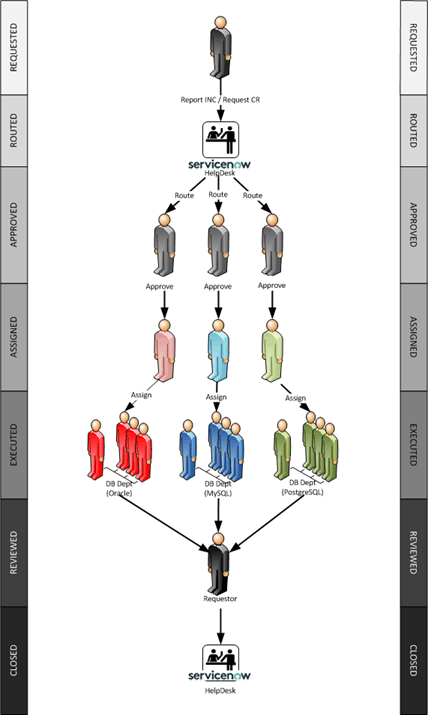
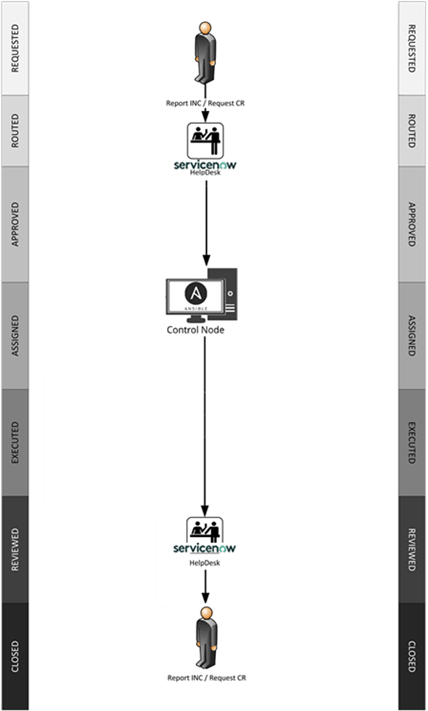
Pic 2. The automation workflow for this demo: what steps are performed
In a hyper-automated implementation, however, there is no human intervention in the process at all (other than the initial design and maintenance of the automation logic). Here is what the unattended version of the same process looks like.
This demo will show the most common DBA task - a script run. Normally, a DBA gets notified of the Change Request by email. He/she gets the details from a familiar ServiceNow (or another tool) interface. The administrator then runs the scripts in one or more databases, as requested in the change request.
The hyper-automated Change Request execution process bypasses the administrator entirely. The ticketing system communicates with the automation control node in real time via the API. The approval and verification processes are also done in real time. The automation node then connects to the asset to be maintained (an Oracle database in our demo) via SSH, SQL*PLUS, or an API, and executes the Change Request.
Here are the tools involved and the automation logic.
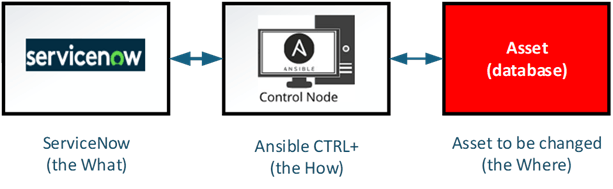
Pic 3. What tools are involved
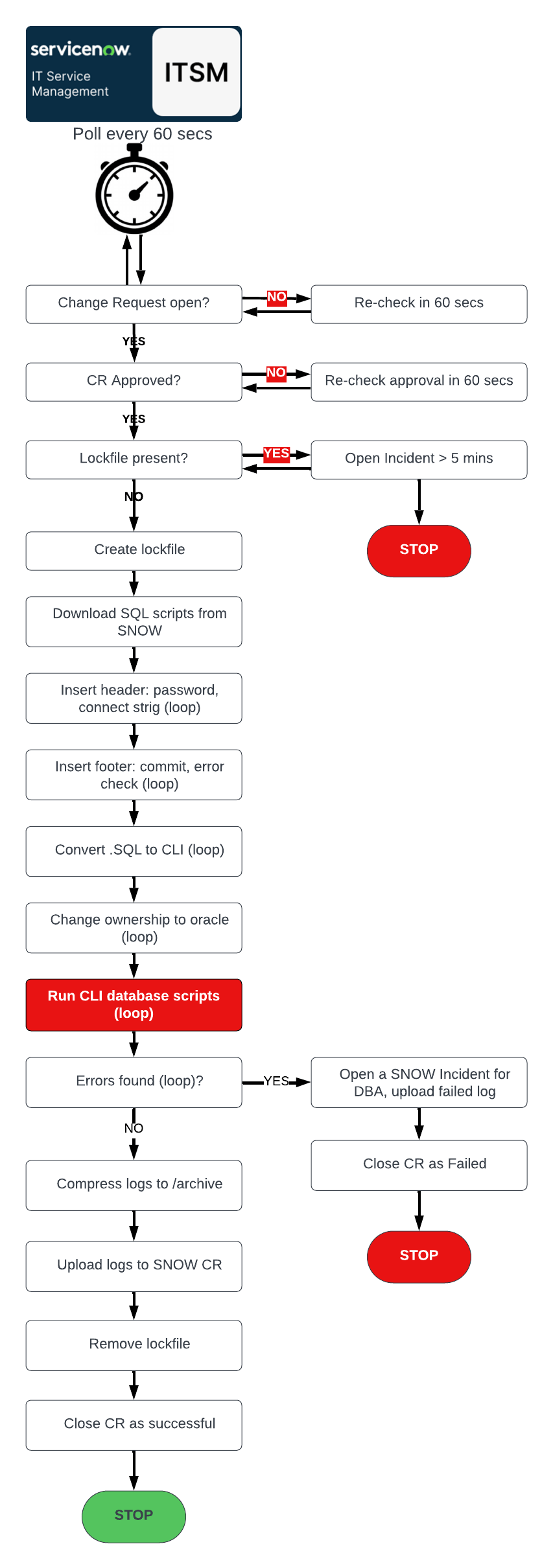
Pic 4. The automation workflow for this demo: what steps are performed
Now, for the demo. There are three short screen capture sessions (2-7 minutes each). Please watch them in their entirety. They show how an end user performs a complex IT change without the help of an IT professional, just like ordering an item on Amazon or streaming a movie on Netflix without knowing all the complexities of what happens behind the scenes.
Demo 1: Change Request auto-execution example: A routine data change ticket with 50 database scripts
Demo 2: Change Request example: Creating an Incident for automation failure
Demo 3: Change Request example: executing an elevated-privilege PRODUCTION Change Request requiring a CAB approval
- Change Request auto-execution: Allocationof Oracle GoldenGate deployment
- Incident auto-resolution example: A broken Oracle GoldenGate replication
- Change Request: Enterprise-wide omnivendor emergency password rotation
SUMMARY
Hyper-automation enables a business to accomplish much more with far fewer resources (technology and personnel). It is time you started hyper-automating the most common Incidents and Change Requests until all, or at least most, are on autopilot, as I demonstrated above. Please contact us if you need help hyper-automating your IT shop.
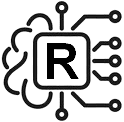
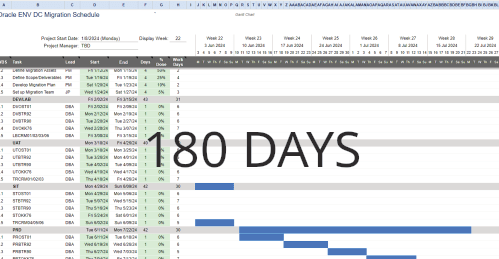
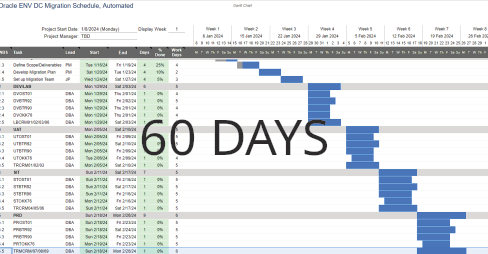
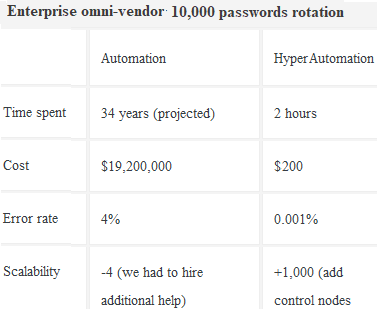 .
. 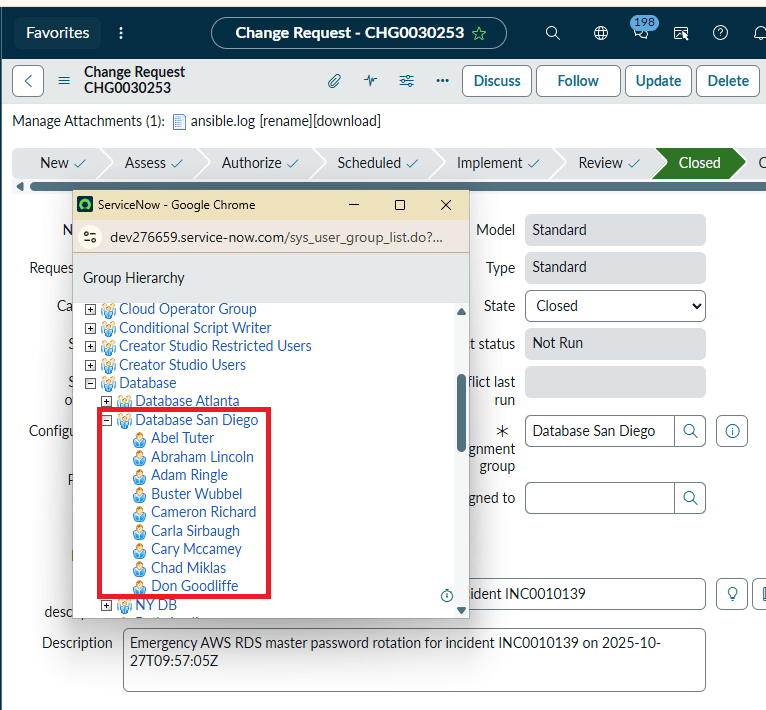
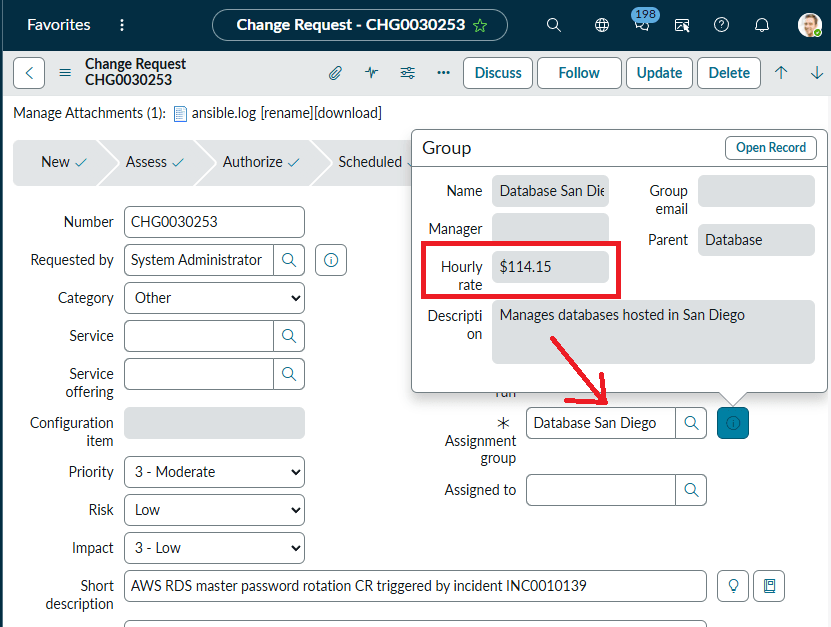
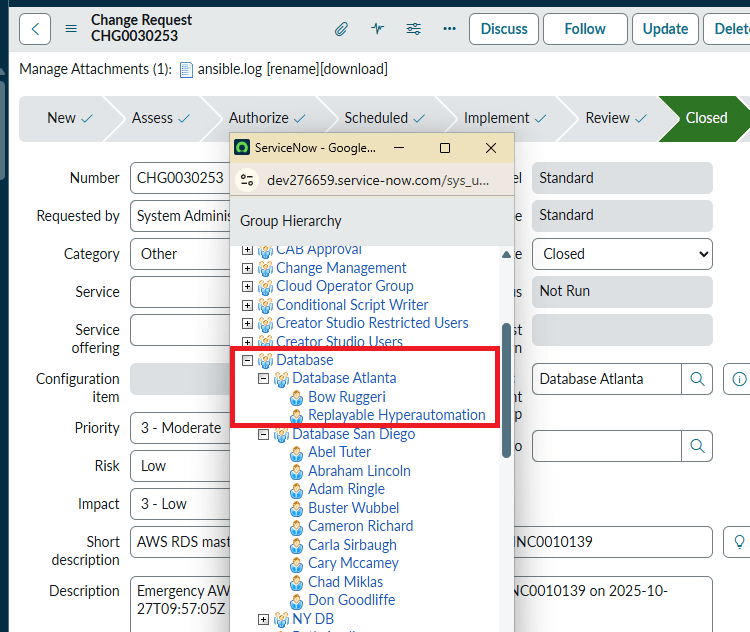
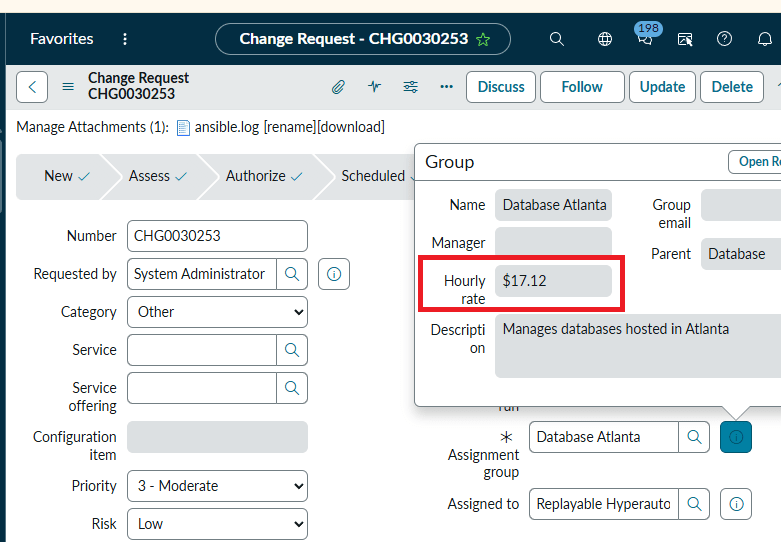
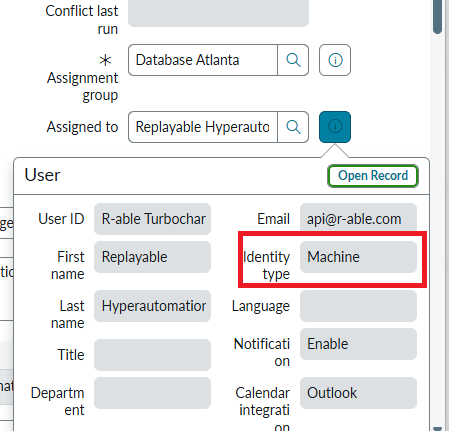 .
.